Post History
#3: Post edited
- The rendering happens when auto-save runs. We weren't able to solve the problem directly (something something Javascript is single-threaded something), but there is now a preference to disable auto-saving, which is a work-around. Go to your user profile and then to the "preferences" tab.
Be sure to save your post yourself when working on something long or complex with auto-save turned off. We'll be adding a "save" button soon (should be in the next deployment) so you don't have to save externally while working on a long or complex post.
- The rendering happens when auto-save runs. We weren't able to solve the problem directly (something something Javascript is single-threaded something), but there is now a preference to disable auto-saving, which is a work-around. Go to your user profile and then to the "preferences" tab.
- Be sure to save your post yourself when working on something long or complex with auto-save turned off. You can use the new "save" control in the toolbar to manually save a draft:
- 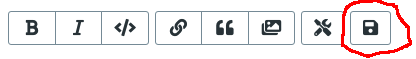
#2: Post edited
- The rendering happens when auto-save runs. We weren't able to solve the problem directly (something something Javascript is single-threaded something), but there is now a preference to disable auto-saving, which is a work-around. Go to your user profile and then to the "preferences" tab.
Be sure to save your post yourself when working on something long or complex with auto-save turned off. I'll ask about adding an explicit "save" button for this case.
- The rendering happens when auto-save runs. We weren't able to solve the problem directly (something something Javascript is single-threaded something), but there is now a preference to disable auto-saving, which is a work-around. Go to your user profile and then to the "preferences" tab.
- Be sure to save your post yourself when working on something long or complex with auto-save turned off. We'll be adding a "save" button soon (should be in the next deployment) so you don't have to save externally while working on a long or complex post.
#1: Initial revision
The rendering happens when auto-save runs. We weren't able to solve the problem directly (something something Javascript is single-threaded something), but there is now a preference to disable auto-saving, which is a work-around. Go to your user profile and then to the "preferences" tab. Be sure to save your post yourself when working on something long or complex with auto-save turned off. I'll ask about adding an explicit "save" button for this case.


















